Last year, more than 50% of the small businesses in America fell victim to some type of cyberattack, costing them an average of $200,000.
Knowing the differences between various cyberattacks and how to spot malicious intent is a crucial part of keeping your business safe from harm. Without a background in IT, though, keeping them all straight is a tall order.
Two common types of cyberattacks that employees see are website spoofing and email phishing. There are quite a few similarities between the two, but there are some important differences as well.
Read on to learn how to identify spoofing and phishing and how to protect your business from them.
What Is Email Phishing?
Email phishing is exactly what it sounds like. Email users are sent a message claiming to be from some sort of legitimate institution, often a bank, government agency, or law office. The email often directs them to an official-looking third-party website that “fishes” for their private information, asking for the recipient’s details.
These often include, but aren’t limited to:
- Name and birthdate
- Phone number
- Home address
- Social security number
- Bank account information
- Credit card number
- Sensitive passwords
Once they have your information, phishers can use it to empty your bank accounts, max out your credit card, or even steal your identity. If they’re able to gain access to business accounts, they could bankrupt you overnight and steal your clients’ personal information as well.
What Is Spoofing?
On the surface, spoofing is quite similar to phishing. After all, both types of attacks often start with an email and can result in data and identity theft. Once you look deeper, though, a different picture emerges.
While phishing attempts aim to take information from users, spoofing aims to give malicious software (malware) to your computer. Spoofers will create an exact copy of a business’s email template and send a message to users asking them to download an executable file. This software can then pose as a legitimate user and break into your system from the inside, making it undetectable until it’s too late.
Another important thing to note is that Mac users tend to be laxer regarding spoofing attacks due to the myth that Apple devices can’t get viruses. While it’s true that they are more resistant against traditional viruses, Mac spoofing is still possible. You need to keep an eye out for this type of attack regardless of your device’s manufacturer or operating system.
How to Avoid IP Spoofing and Phishing Attacks
Because spoofing and phishing target human users directly, antivirus programs can’t always protect your system from them. That’s why the best way to avoid harm is to educate your entire team on basic cybersecurity best practices. These may include:
- Not downloading files unless you were told in-person to look for them
- Not opening emails from unrecognized sources
- Keeping all personal info private
Along with education, make sure you also have a reliable backup of all sensitive information in case an attack does happen.
Sign Your Employees up for Spoofing and Email Phishing Education
You can set up firewalls, VPNs, and antivirus monitoring, but without controlling for the human element, your business will always be vulnerable to spoofing and phishing attempts.
If you’re looking for email phishing training and testing, you’re in the right place. Tactical Phish can lead your team through industry-specific cybersecurity education, teaching them to serve as the first line of defense against malicious attacks. Contact us today for more information or to set up a training session.