We’re all warned about the perils of being hacked online. Some people avoid using public Wifi networks out of fear that their personal information will be hacked, others invest in extensive security systems to protect themselves.
While protective measures can be effective, the best defense against hackers could be a little education and the use of your wit. This is because modern hackers try to attack by reaching out and engaging with you.
We’re talking about phishing. If you’ve received a suspicious link recently, we’re here to help you understand how to move forward.
How to Handle a Suspicious Link: Understanding Phishing
First, let’s discuss a little bit about how phishing works and why it’s so tricky to identify.
The traditional scams like the “Nigerian prince” or other methods of getting people to send money are still around, but they’re less prominent now. Phishing scams these days do an excellent job of appearing to be legitimate businesses or companies.
In many cases, you’ll receive an email that looks and sounds like an email from a reputable company. Maybe it’s an insurance company, a business, a credit card company, or a bank.
It may even have the stamp and look of your own bank or credit card company. Typically, these emails will contain a link that you are prompted to follow. Additionally, the content of the email will suggest that immediate action is needed or that you are in danger of losing a lot of money.
Many people scramble to click these emails and are directed through the link.
What Happens When You Click the Link?
When you click the link, odds are that you will be directed to a page that has the same look and feel as the email you received. There may be a page for you to fill out that contains your personal information.
Considering that these hackers are appearing to be your bank or insurance company, it seems natural that you would give them your social security information or bank account numbers.
When the person enters this information into the forms, they are handing that personal information over to phishers who will then do whatever they please with it.
How to Respond to Suspicious Emails
The first thing to do before you click on any link in your email inbox is consider whether or not there’s a reason that you’re getting it.
Does the email make sense in relation to your recent activity? Is it out of the blue and without context? If it makes sense but you’re still getting an unusual feeling, you should simply call the institution sending the email and ask if it is legitimate.
If you end up clicking the link, though, make sure that you don’t enter any personal information. If you enter the information, you may have to delete your accounts and take further measures to safeguard your resources.
Links and suggestions to follow instructions could be attempts to get you to install malware. Some prompts require only that you click a link, while others guide you to enter information or download programs.
Even if you only click the link, you should disconnect your computer from the internet immediately. Additionally, you should use or install anti-virus software to scan your computer for any malware.
Are You Vulnerable to Attack?
Clicking on a suspicious link or opening a faulty email could be a very serious issue for someone who isn’t fully prepared. Dated websites and unprotected computers are extremely vulnerable in this day and age.
If you’re looking to update your online presence, explore our site for all of the information you need to stay safe.